- Log in to your account
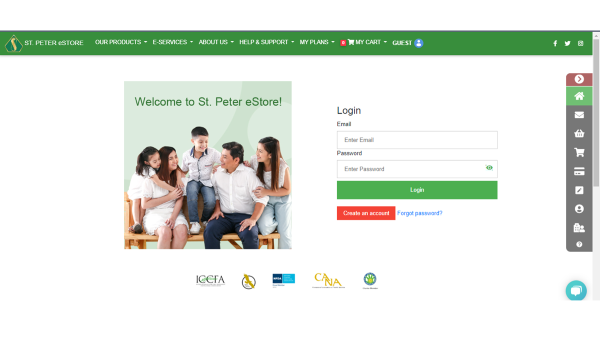
- Go to Account Details and select PROFILE. On the user profile page, click SHOW CONTACT INFO.
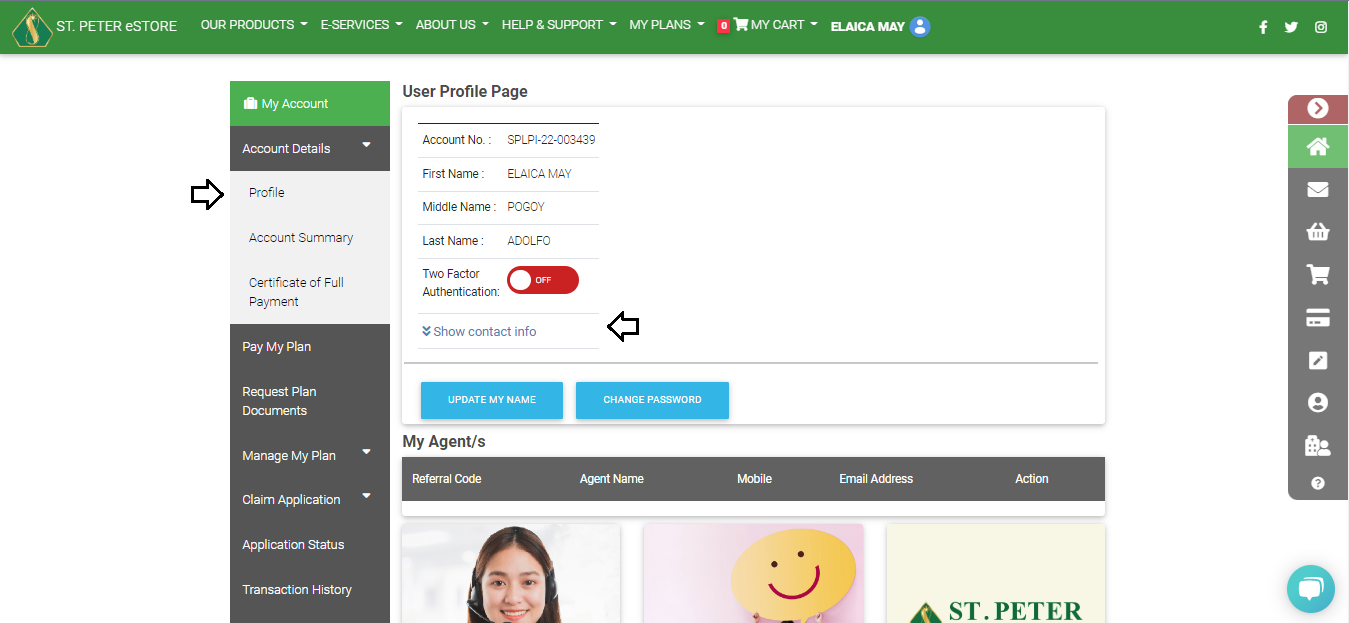
- Click CHANGE on the mobile number and complete the following steps:
-
- Enter your current password and new mobile number.
- Verify the code sent to your email.
- Enter the OTP sent to your new mobile number.
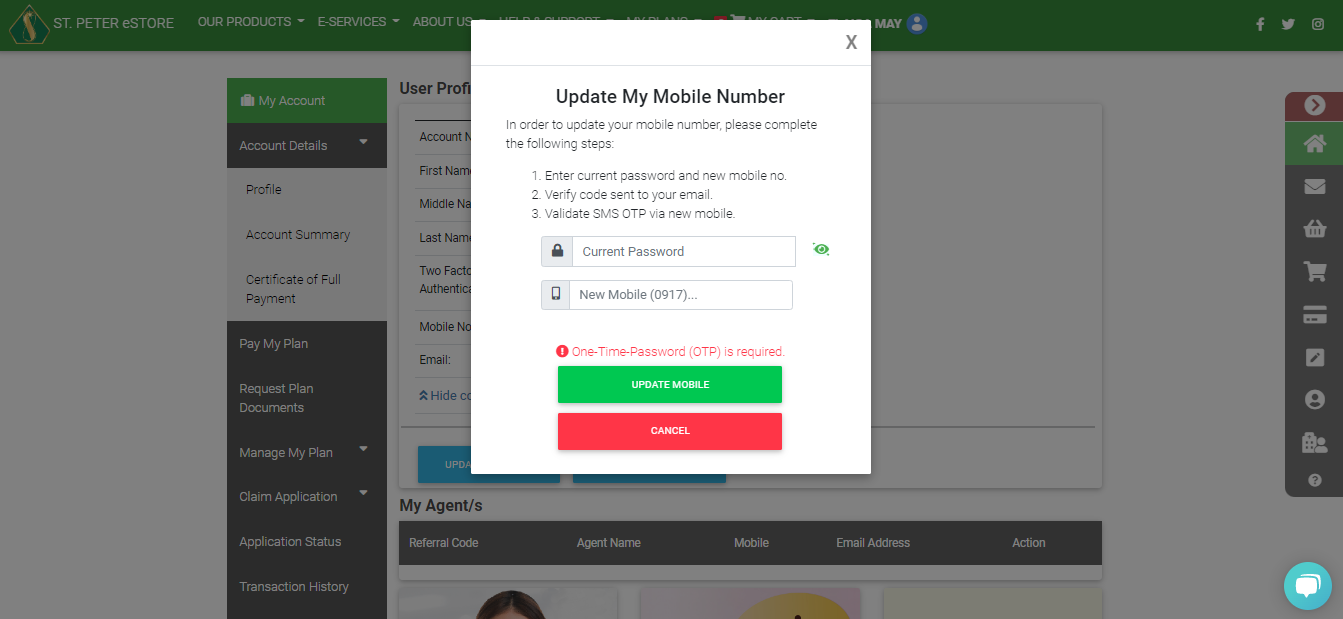
For accounts with Two-Factor Authentication, please contact us for immediate assistance.
