To enroll your plan for auto-payment, please follow these instructions:
- Sign in to your St. Peter eStore account.
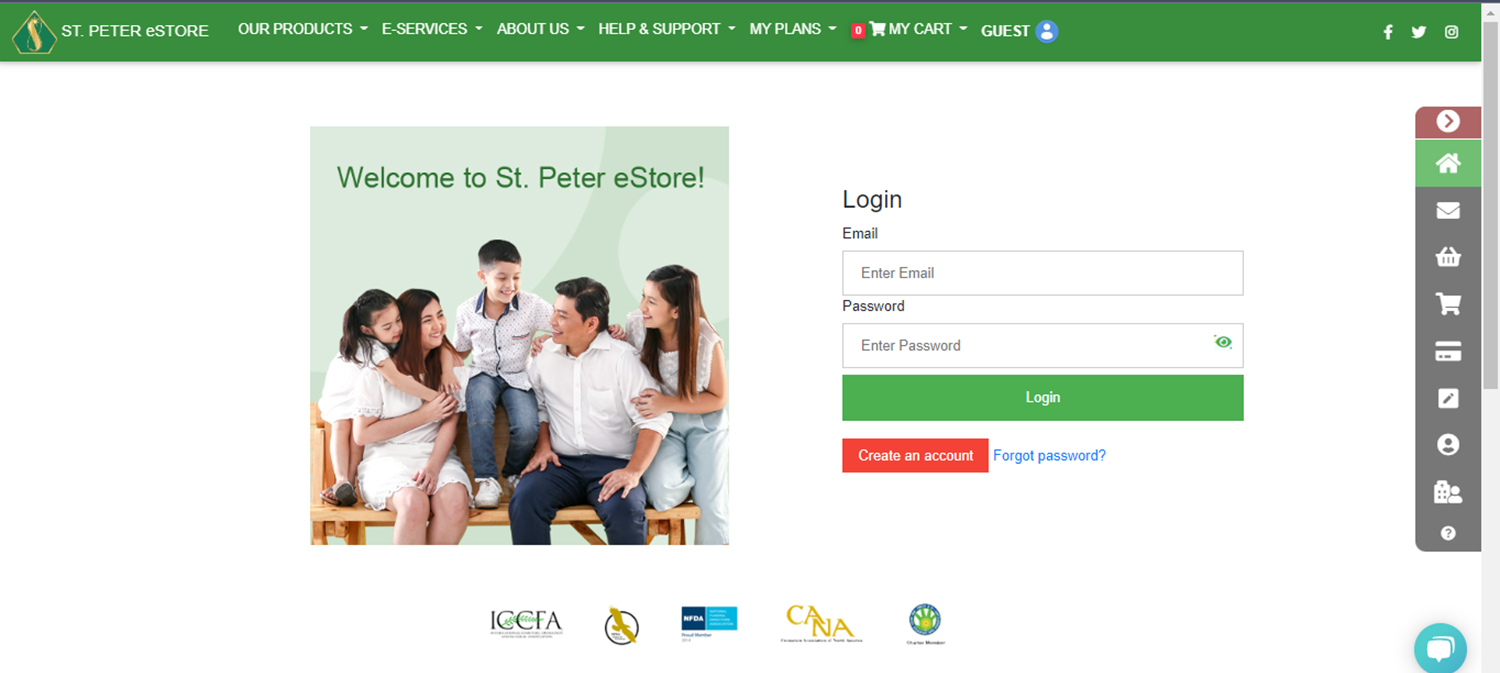
- Select the Auto-payment enrollment option.

- Select the contract number that you want to enroll for auto-payment.
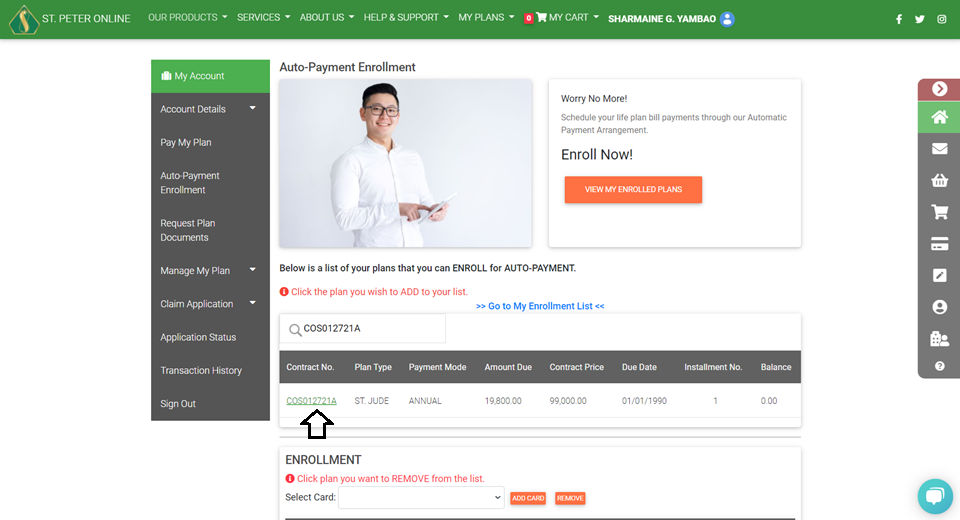
- Click Add card then fill in the card information.
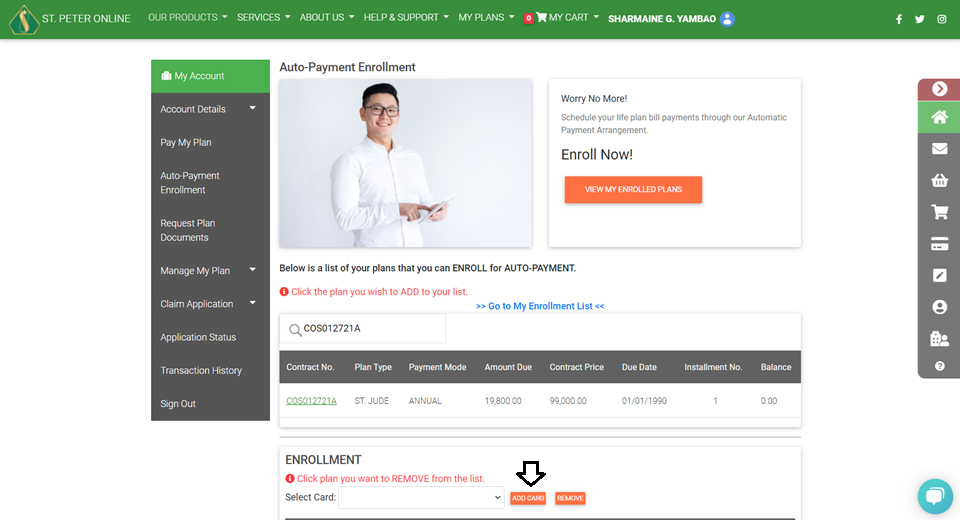
- Fill out the necessary information, then click ADD CARD.
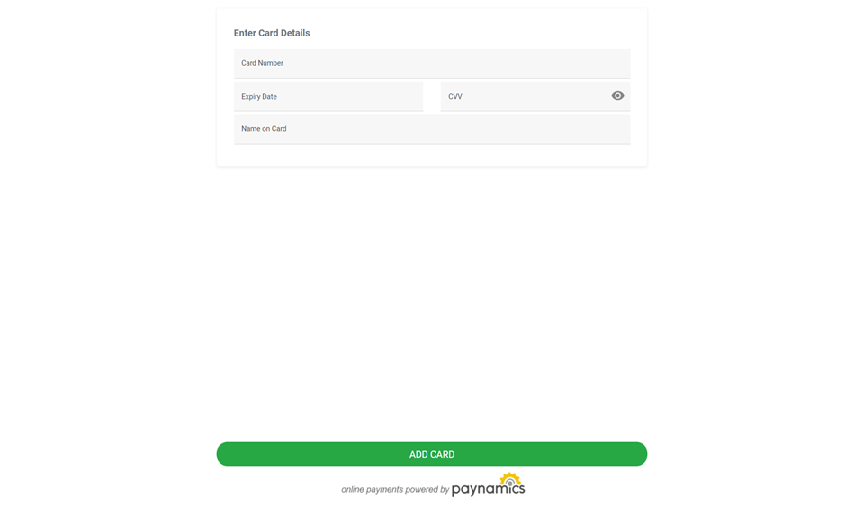
- Enter OTP then click VERIFY and PROCEED.
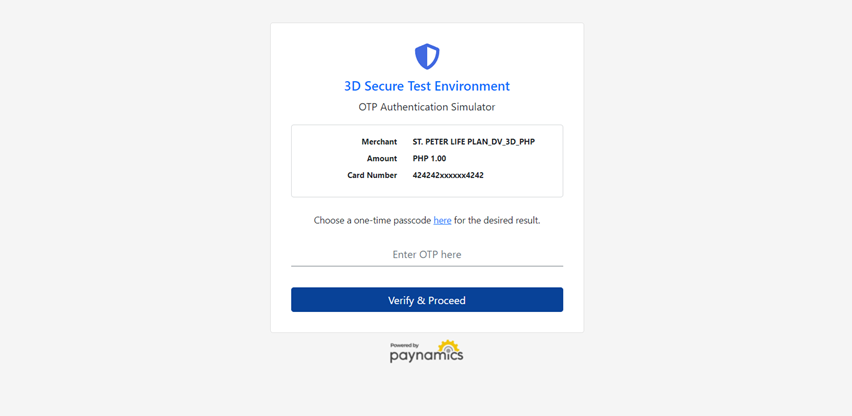
- Click the Enroll Now button.
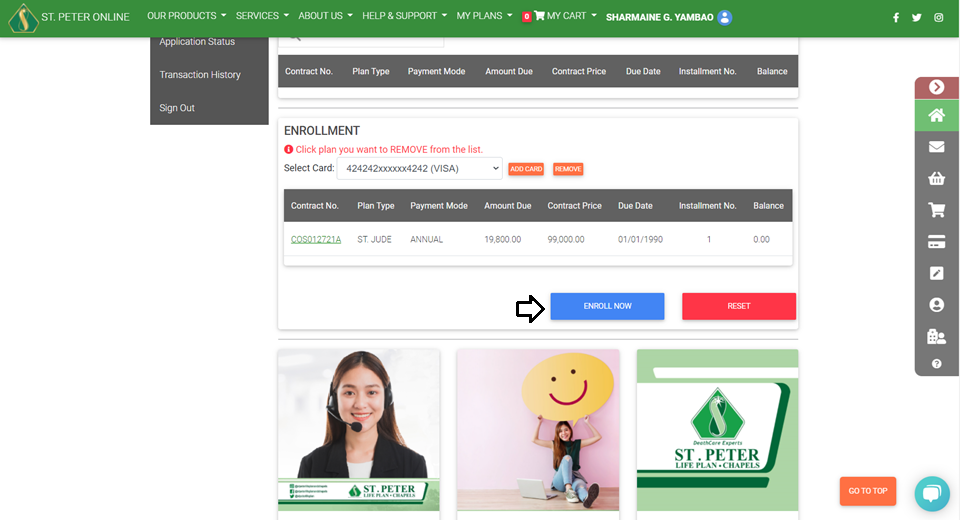
- Check the Autopay Agreement box, then click Confirm.
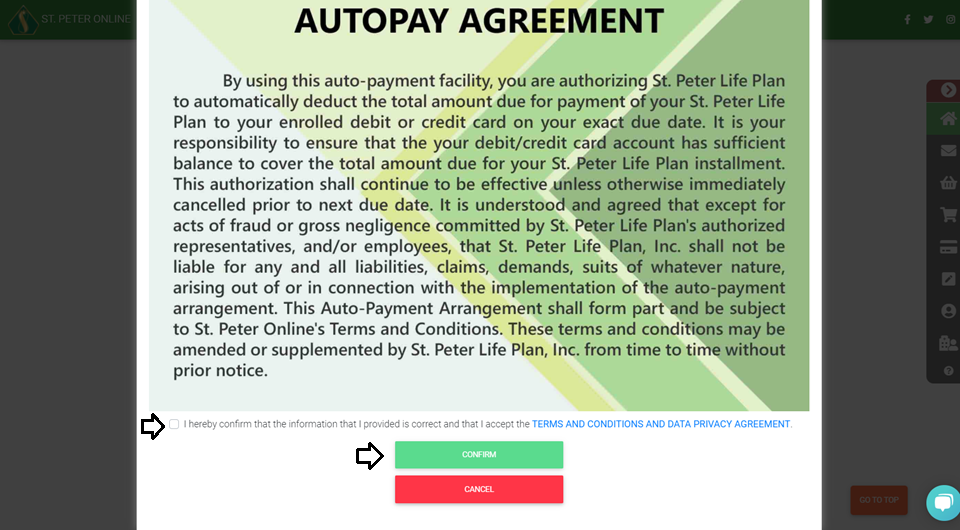
- Enter the 6-digit OTP sent to your registered mobile number and click Submit.
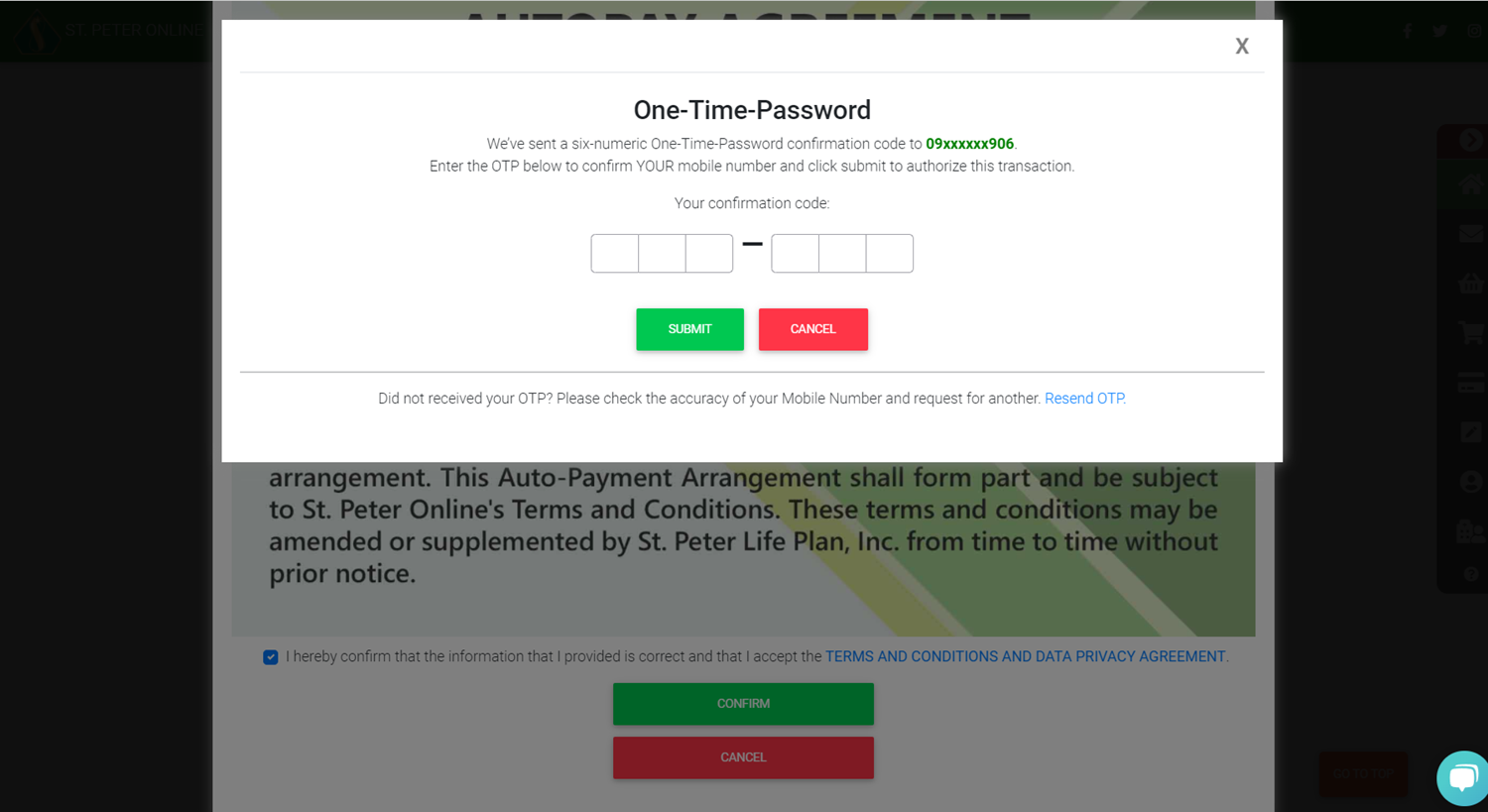
The credit card that will be used for auto-payment must first be used at least once for payment on the St. Peter eStore before it can be registered in the auto-payment facility.
