I forgot my password. What should I do?
- Go to the log-in page https://online.stpeter.com.ph/Login/LogInAccount
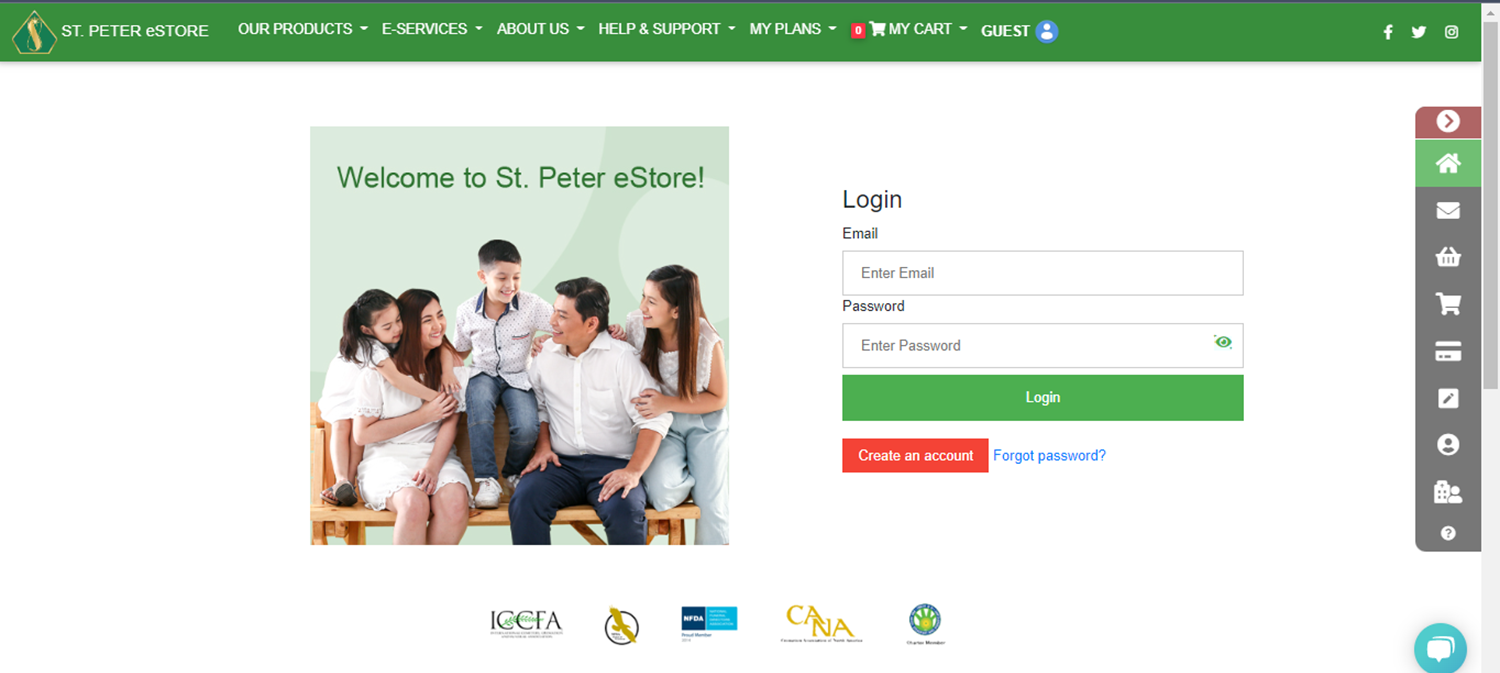
- Click FORGOT PASSWORD.
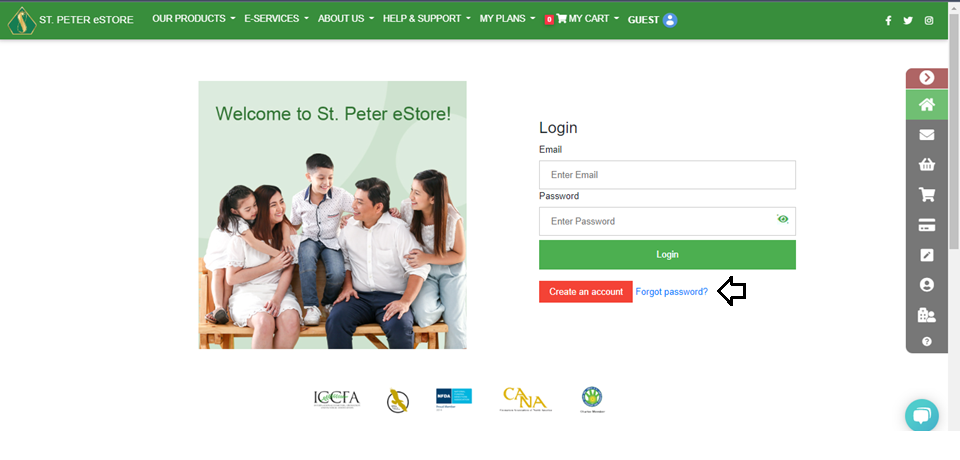
- Type in your email address then click Next.
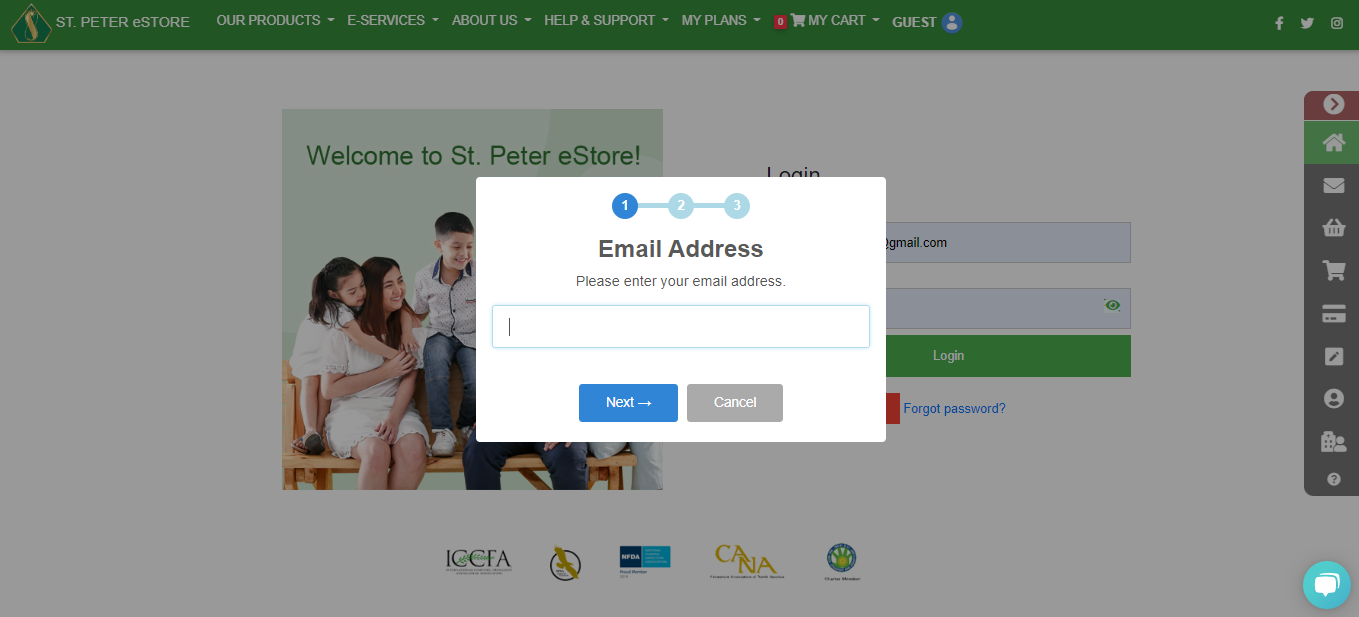
- Type in your mobile number and you will receive an OTP.
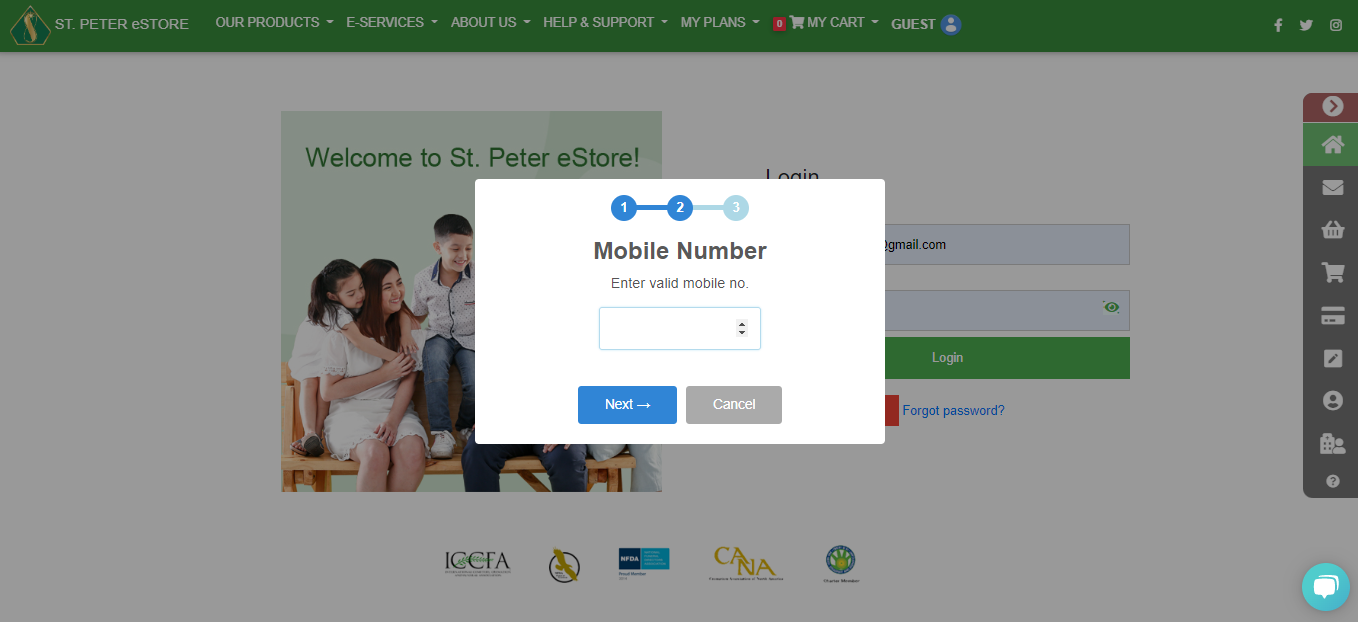
- You will receive an email including your temporary password. Log in to your account and change the password on the profile settings.
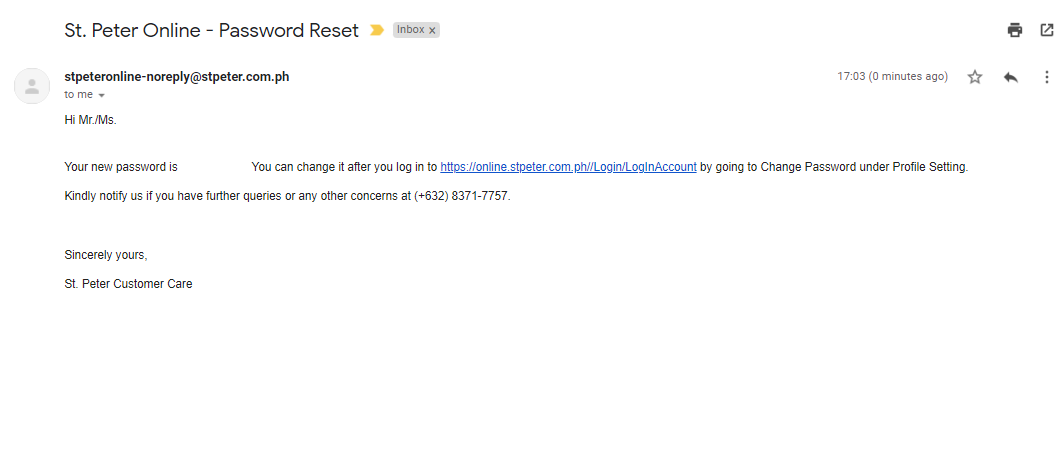
![St. Peter Life Plan and Chapels 50th year Logo-3.png]](https://knowledgebase.stpeter.com.ph/hs-fs/hubfs/St.%20Peter%20Life%20Plan%20and%20Chapels%2050th%20year%20Logo-3.png?height=50&name=St.%20Peter%20Life%20Plan%20and%20Chapels%2050th%20year%20Logo-3.png)