How can I request a copy of my plan documents?
You can request for a copy of your plan documents online or through our St. Peter Life Plan branches.
You can request for a copy of your plan documents online or through our St. Peter Life Plan branches.
For plans bought through sales agent and through our St. Peter Life Plan branches:
- Submit a notarized Affidavit of Loss.
- Present two valid IDs.
- Pay the replacement fee.
For plans bought online:
- Log in to your St. Peter eStore account using your registered email and password.
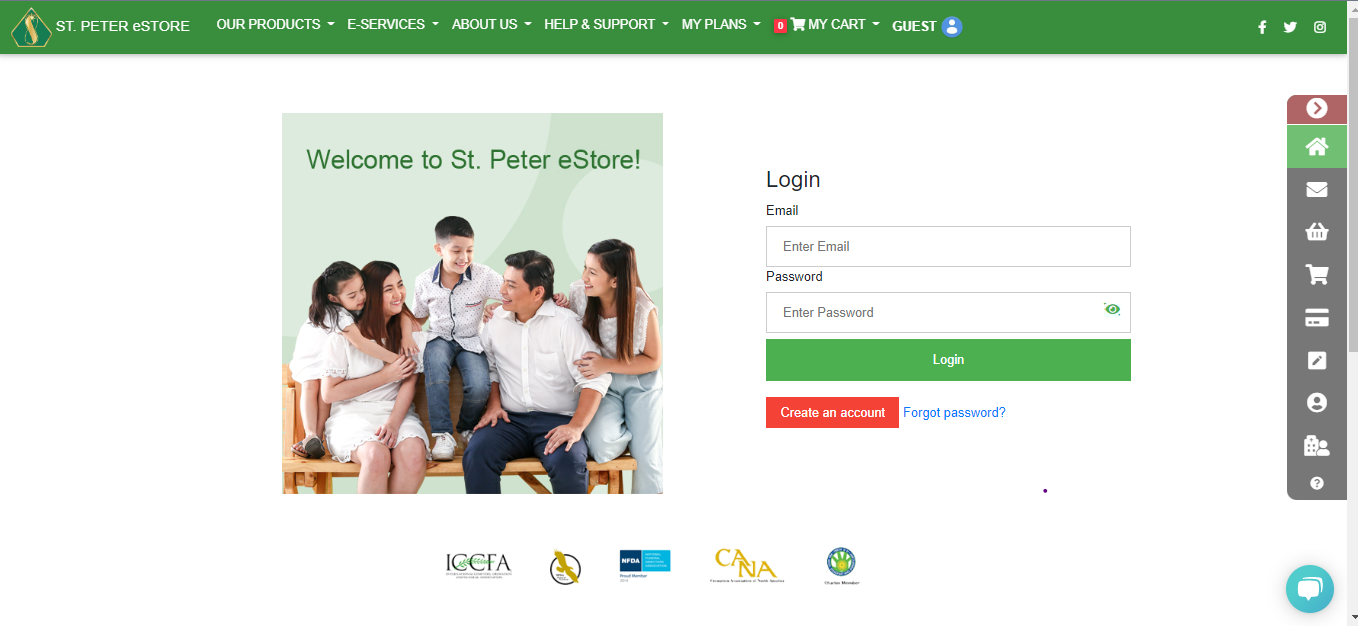
- From MY ACCOUNT select REQUEST PLAN DOCUMENTS.

- SELECT THE PLAN for which you want to request a document. (Only plans purchased from the St. Peter eStore will appear.)
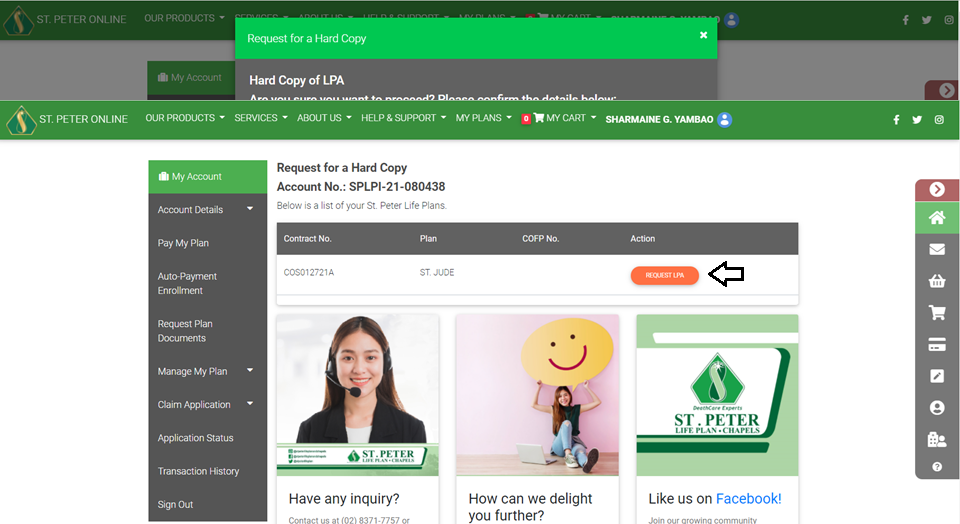
- Click the document that you wish to request and review your account details.
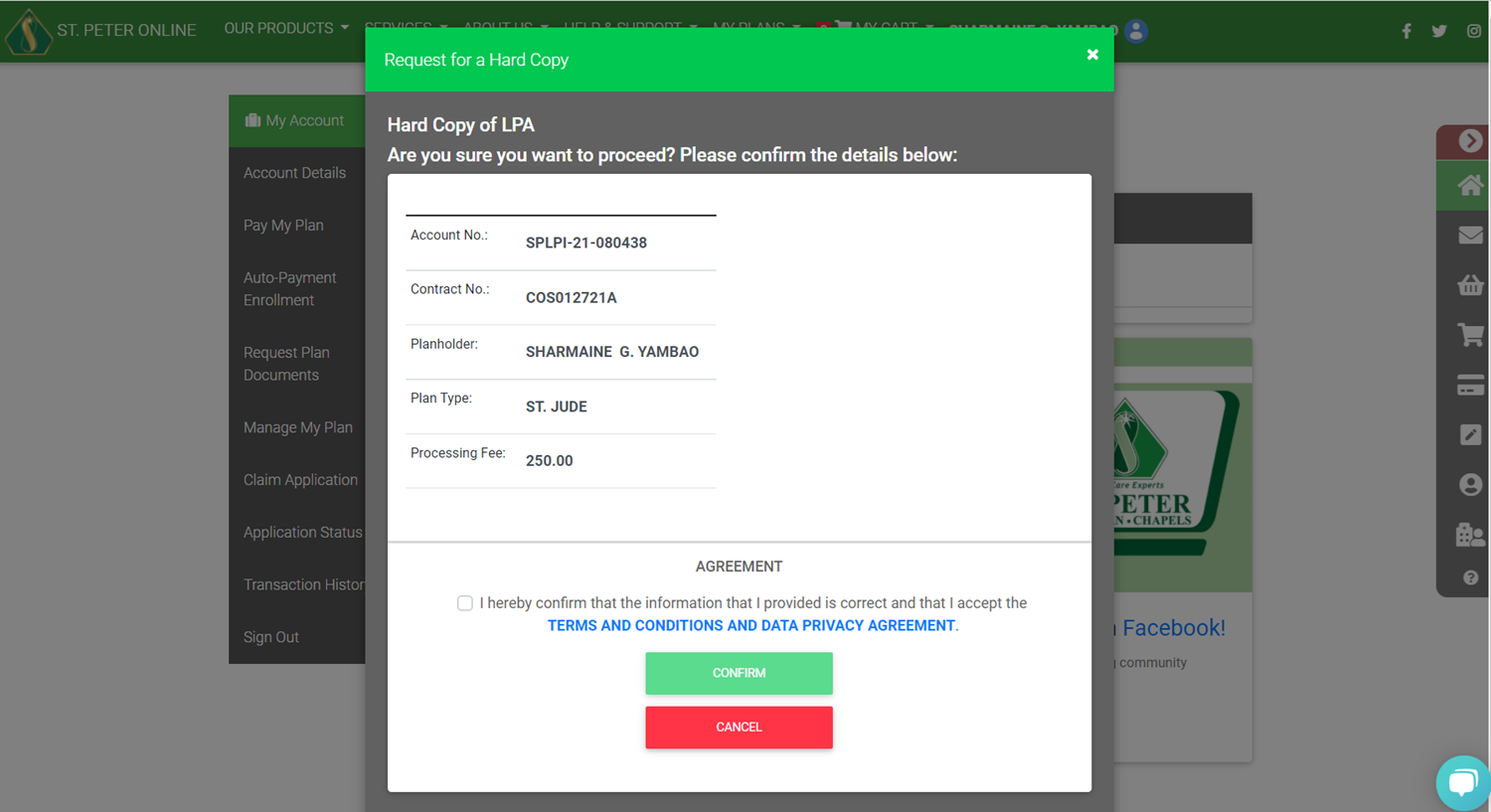
- Tick the check box to agree to the Terms & Conditions then click CONFIRM.
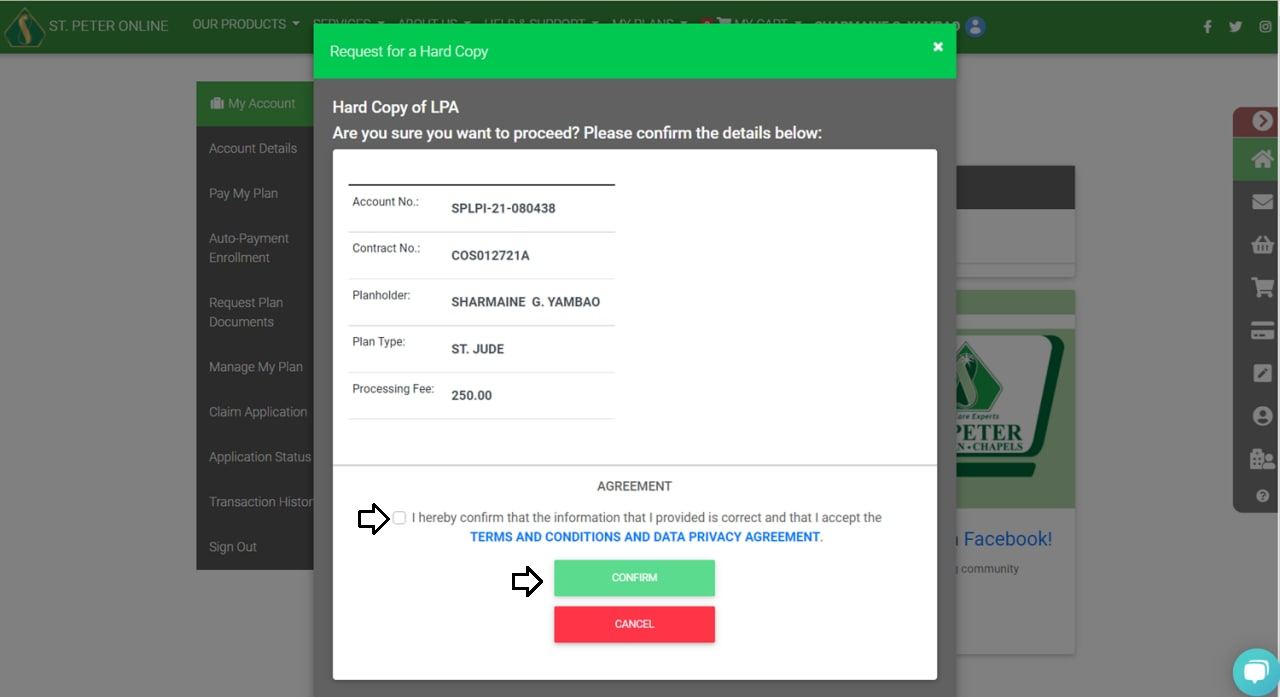
- Enter the One-Time-Password (OTP) then click SUBMIT.
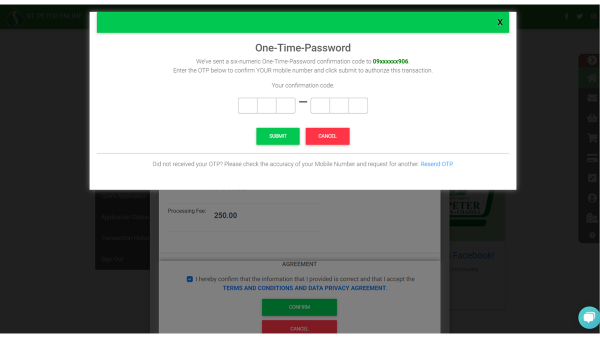
- Pay the transaction fee using your preferred payment method.
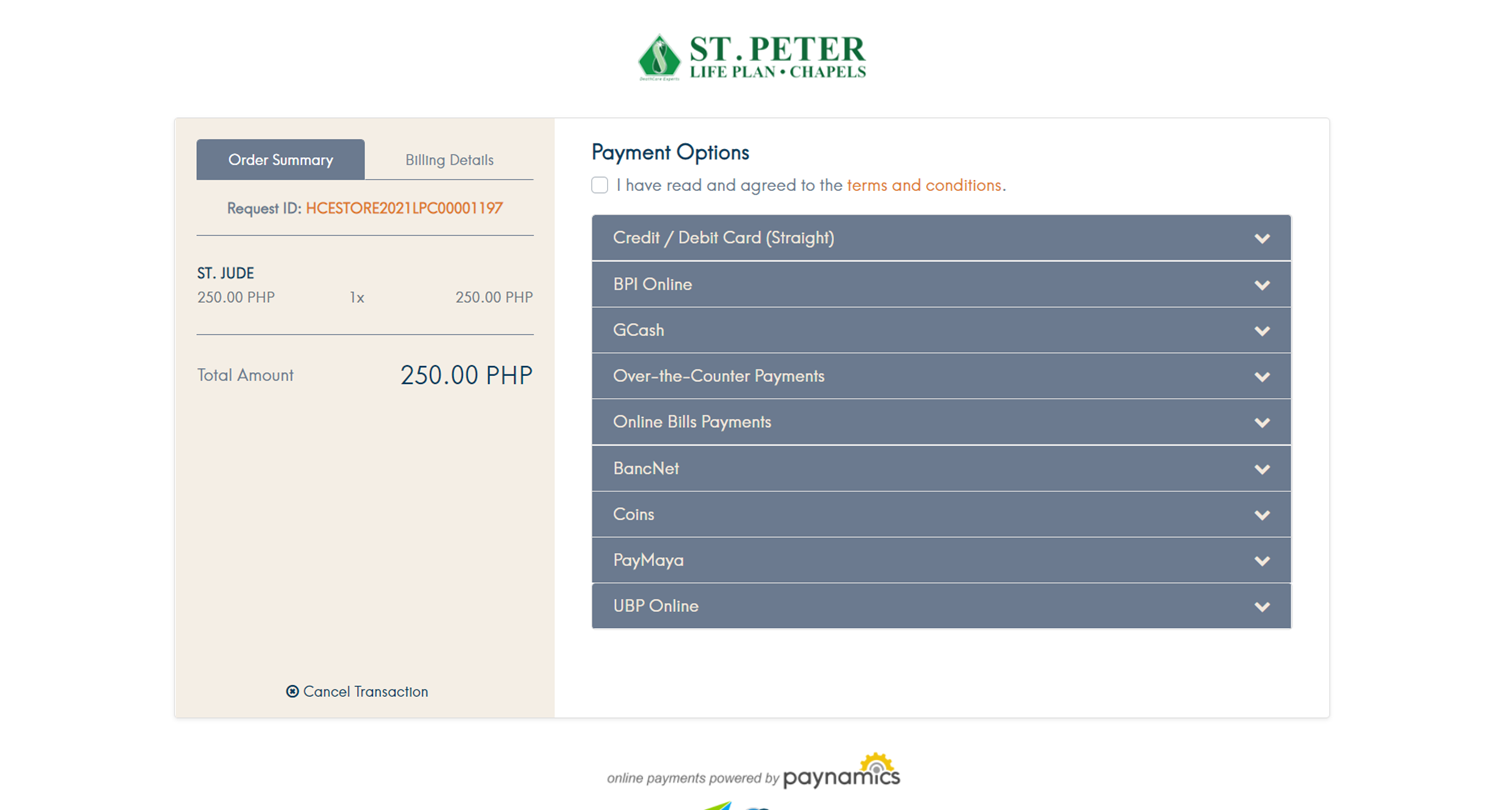
- Payment confirmation details and the status of the request will be sent to your registered email address.
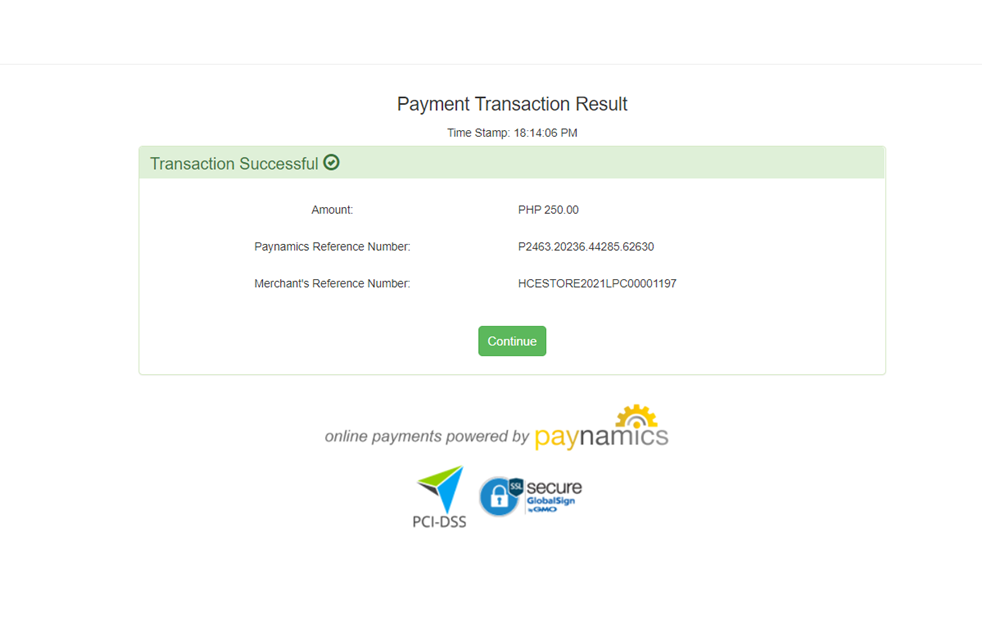
![St. Peter Life Plan and Chapels 50th year Logo-3.png]](https://knowledgebase.stpeter.com.ph/hs-fs/hubfs/St.%20Peter%20Life%20Plan%20and%20Chapels%2050th%20year%20Logo-3.png?height=50&name=St.%20Peter%20Life%20Plan%20and%20Chapels%2050th%20year%20Logo-3.png)