How can I pay a St. Peter Life Plan online?
You may pay for your St. Peter Life Plan through the St. Peter eStore.
- Go to https://online.stpeter.com.ph/Paybill/Index
- Enter all the necessary information. (Contract No., First Name, Middle Name, Last Name, and Date of Birth) then click SEARCH.
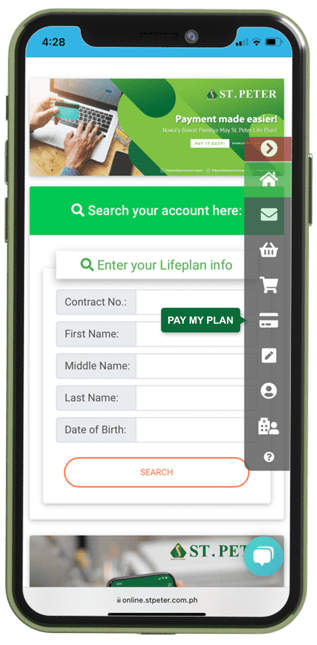
- Enter all the required plan information then click PROCEED.
- Double check your plan details and read the TERMS AND CONDITIONS and DATA PRIVACY POLICY before clicking CONFIRM.
- Choose your preferred payment method.
- Enter your payment method details and click PAY NOW.
- PAYMENT CONFIRMATION DETAILS will be sent to your email address.
Watch this video for a step-by-step tutorial.
![St. Peter Life Plan and Chapels 50th year Logo-3.png]](https://knowledgebase.stpeter.com.ph/hs-fs/hubfs/St.%20Peter%20Life%20Plan%20and%20Chapels%2050th%20year%20Logo-3.png?height=50&name=St.%20Peter%20Life%20Plan%20and%20Chapels%2050th%20year%20Logo-3.png)