Can I still cancel my plan on eStore after the 15-day free look period?
Yes, you may still cancel your plan after the free look period but you will no longer receive the full paid amount as refund.
The amount that you will receive upon termination will now be based on the plan’s termination value schedule.
If the plan was purchased through the St. Peter eStore and is beyond the 15-day free look period, you may submit your request for plan termination online through your St. Peter Online Store account.
You can follow these steps to proceed with your online plan termination:
- Just log in with your account details at www.online.stpeter.com.ph and click on the CANCELLATION TAB to begin your application.
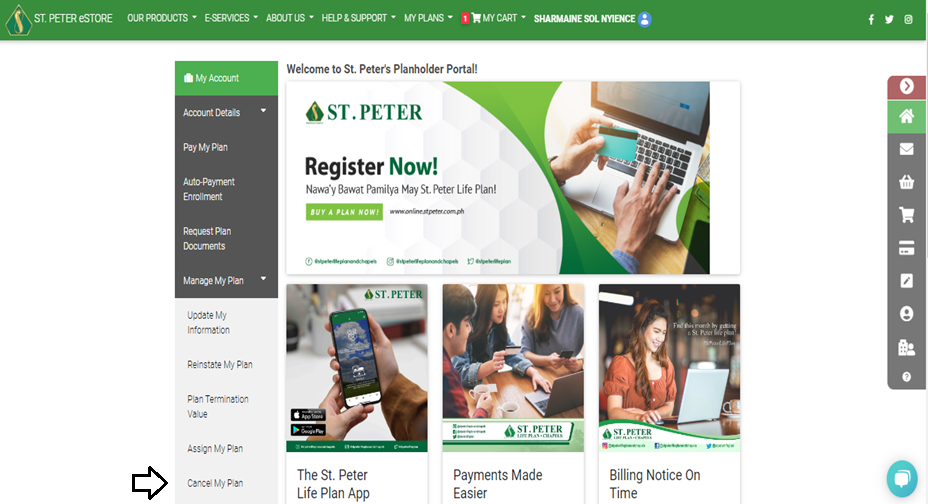
- Select the plan you wish to terminate.
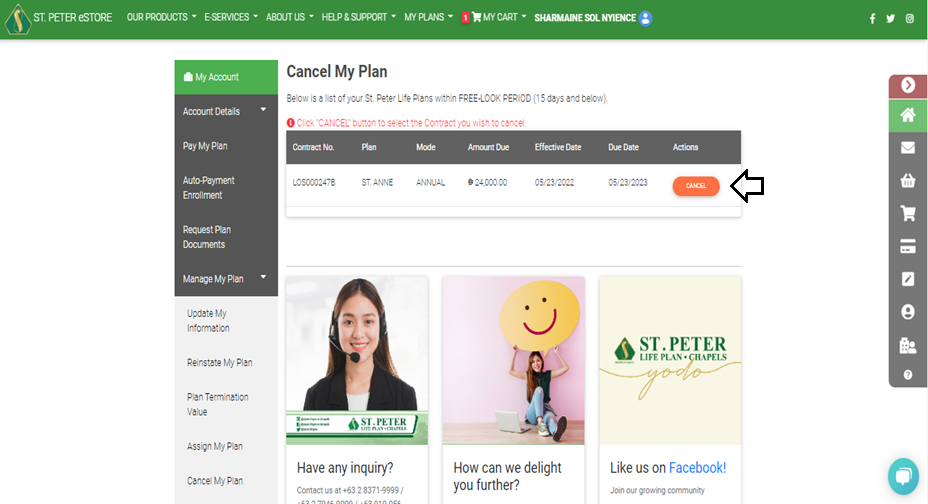
- Upon confirmation of the plan you wish to cancel, you will receive an OTP on your registered mobile number.
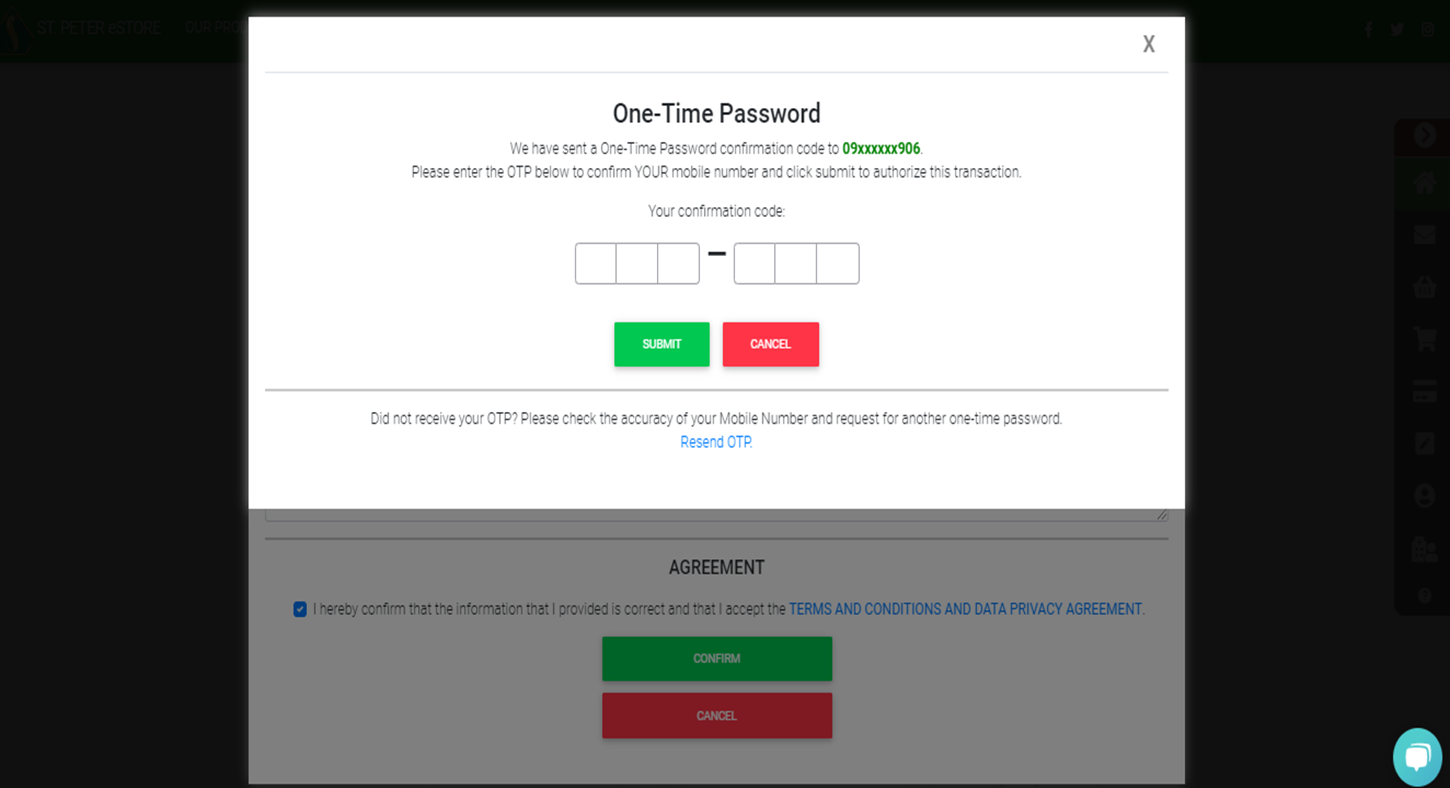
Please make sure that you have the mobile phone that you used to register ready in order to receive the OTP. Upon verifying your OTP, you are also agreeing to proceed with the cancellation of your plan.
Kindly take note that once the plan is terminated, all applicable features and benefits of the plan will also be terminated and that the plan may no longer be used for memorial service.
![St. Peter Life Plan and Chapels 50th year Logo-3.png]](https://knowledgebase.stpeter.com.ph/hs-fs/hubfs/St.%20Peter%20Life%20Plan%20and%20Chapels%2050th%20year%20Logo-3.png?height=50&name=St.%20Peter%20Life%20Plan%20and%20Chapels%2050th%20year%20Logo-3.png)